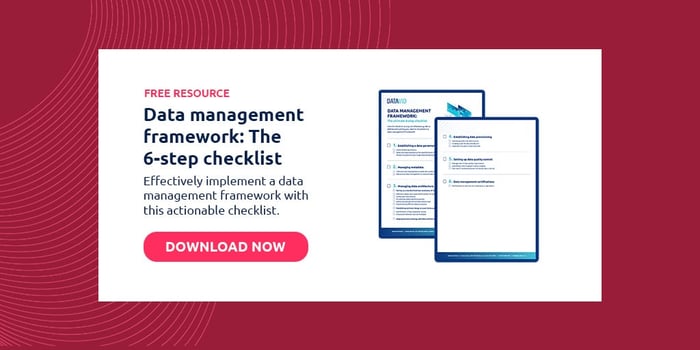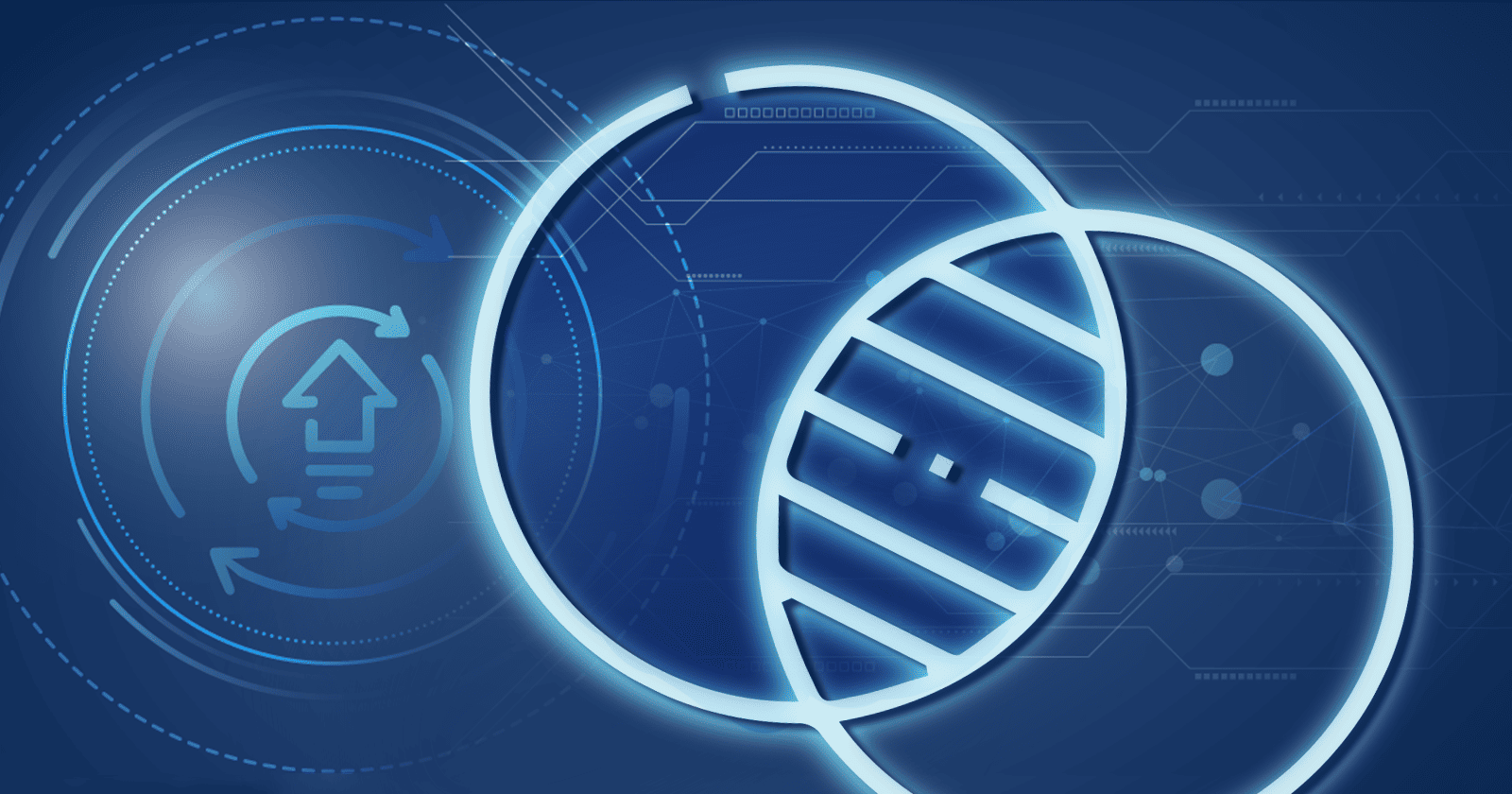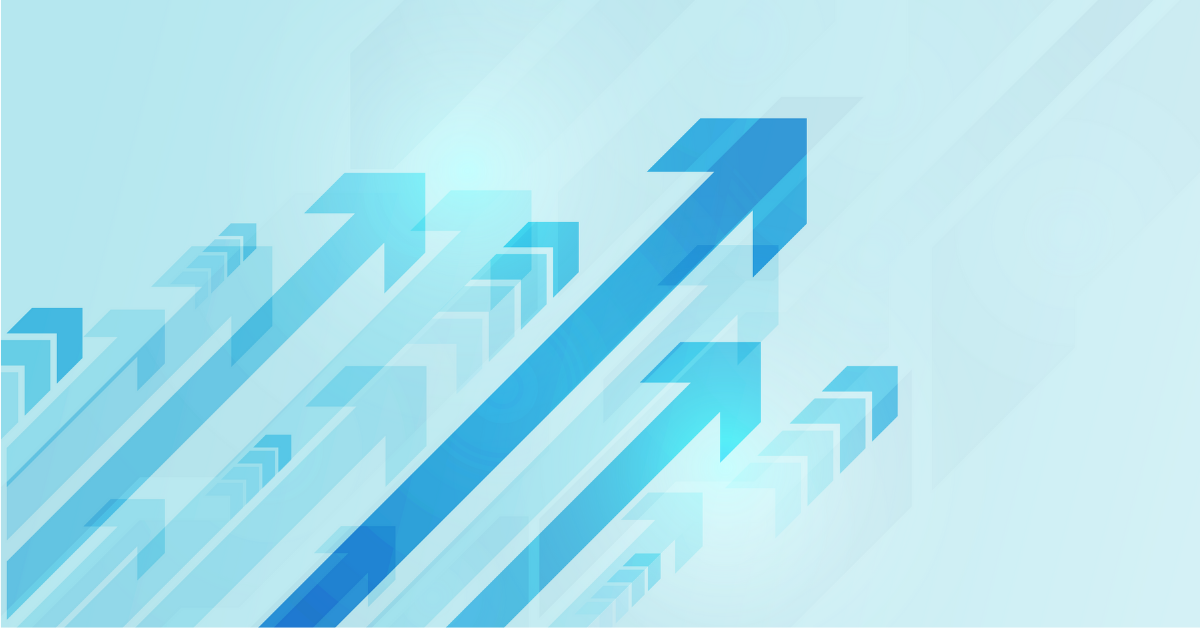6 minute read
A comprehensive guide to automated software testing
Automated software testing can improve quality, speed, and accuracy in your testing workflows. Discover more about this topic in our comprehensive guide.
Table of contents
Software testing is a critical part of the software development process, and it's essential to ensure that software is of high quality and works as intended.

Automated software testing is a method of testing software applications by automating the execution of test cases and verifying that the software behaves as expected.
In this guide, I'll take you through the basis of automated software testing, its benefits, and dive into the different types of tests and tools available to perform them.
Why automated software testing?
Automated software testing has numerous benefits, here are the top 5:
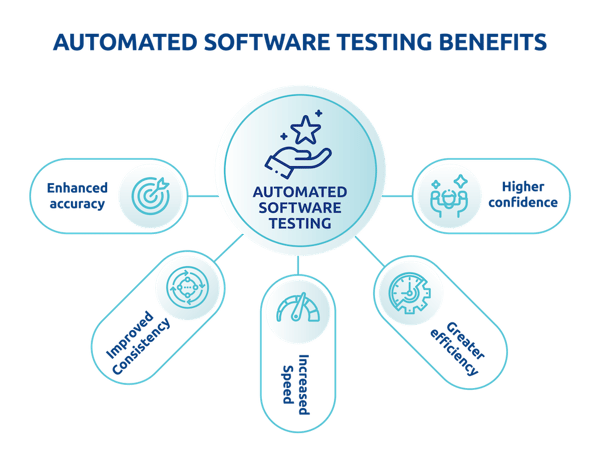
#1 Enhanced accuracy
As automated software testing eliminates the possibility of human error, every test case is executed exactly as intended every time.
You catch bugs early in the development process, reduce the risk of software defects going unnoticed to cause problems later.
#2 Improved consistency
Automated testing provides consistent level of quality assurance by executing the same tests every time resulting in reduced risk of regression.
#3 Increased speed
With automated testing, you are able to to quickly and easily execute large numbers of tests in parallel, freeing up time and resources to focus on other important tasks.
#4 Greater efficiency
Since automation save lot of time and resources, this allows to to focus on more strategic tasks, such as exploratory testing and testing of complex scenarios.
#5 Higher confidence
Test automation throughly verifies the software and this increase the confidence of developers and stakeholder.
Types of automated software testing
Software testing is an umbrella term that covers a range of tests, each designed for specific purposes and benefits.
These include the primary test types, which are represented in the diagram below: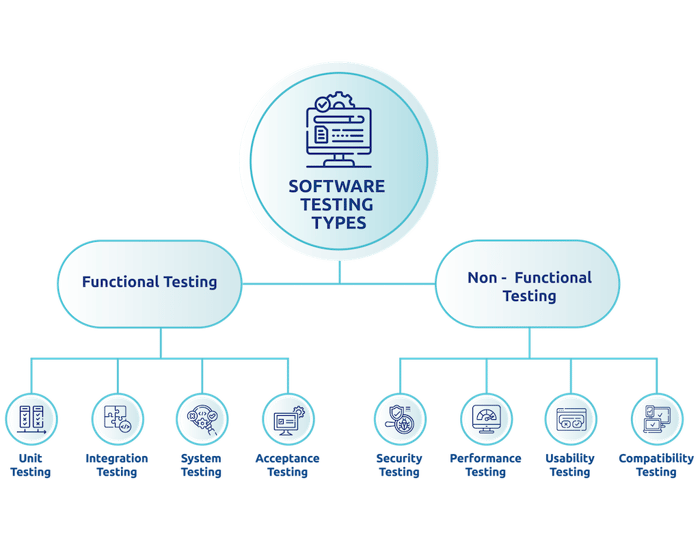
The first two macro divisions are functional testing and non-functional testing.
Functional testing
Functional testing is a type of software testing that evaluates the application's functionality by verifying whether it meets the specified requirements and performs its intended tasks correctly.
The primary goal of functional testing is to ensure that the software works as expected and delivers the desired outcomes. This type of testing is typically carried out to validate individual features or functions of the application.
Functional testing includes the following test types:
- Unit testing: This is a type of testing where individual units or components of software are tested in isolation to ensure that they function as expected.
- Integration testing: This testing type is used to verify that multiple components or units of software can work together as expected when integrated into a larger system.
- System testing: This is a comprehensive testing process where the entire system is tested to ensure that it meets the specified requirements and functions as intended.
- Acceptance testing: This is a type of testing where the software is tested to determine whether it meets the acceptance criteria defined by the stakeholders and users.
Non-functional testing
Non-functional testing evaluates the quality attributes of the application, which are not related to specific functionalities but impact its overall performance and user experience.
The primary goal of non-functional testing is to assess how well the application performs under different conditions and to validate whether it meets the performance, security, scalability, and usability requirements.
Non-functional testing includes the following test types:
- Security testing: This testing type involves evaluating the software's ability to protect against unauthorised access, theft, destruction, and other security threats.
- Performance testing: This testing type is used to determine how well the software performs under different loads, volumes, and other conditions.
- Usability testing: This testing type focuses on evaluating the software's user interface and overall usability to ensure that it is intuitive, easy to use, and meets user needs.
- Compatibility testing: This is a type of testing where the software is tested to ensure that it works as intended on different hardware, operating systems, and software configurations.
Functional vs non-functional testing
Functional testing checks whether the application works as intended and meets its requirements, while non-functional testing evaluates the application's performance, security, usability, and other quality attributes to ensure a satisfactory user experience.
Both types of testing are essential to deliver a reliable and high-quality software product.
While automated software testing is often associated with functional testing through the user interface or API, it's worth noting that automation can be applied to most types of software testing.
In fact, any repetitive and time-consuming testing task can be automated. By automating these tests, software teams can improve efficiency and accuracy, and reduce the risk of human error.
While functional testing is an important application of automated testing, it's important to remember that there are many other types of tests that can be automated to streamline the testing process.
Test automation process
The software test automation process involves a series of steps that are designed to ensure that the automated testing is effective and efficient.
The process begins with selecting the appropriate test automation tools, identifying the right test cases to automate, and designing and developing the automation framework.
Then, the test cases are executed, and the results are recorded and analyzed. The automation process involves also maintaining and updating the test cases and the automation framework as needed.
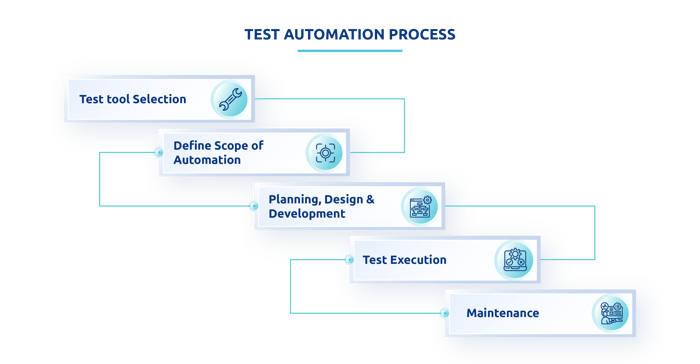
The goal of the software test automation process is to ensure that the automated testing is reliable, repeatable, and provides accurate and timely feedback on the quality of the software being tested.
Choosing the right automated testing tools
Choosing the right tool for your needs can be challenging, but can prove to be a game changer.
Here are a few factors to consider when choosing an automated testing tool:
- Compatibility: The tool should be compatible with the programming languages and platforms used in your software development process.
- Functionality: It should have the necessary features and functionality to meet the specific testing needs of your software.
- Ease of use: It should be easy to use and understand, even for those who are not experts in software testing.
- Cost: The cost of the tool should fit within your budget, while also providing the necessary features and functionality.
- Integration: It should integrate well with your existing software development tools and processes.
- Support: The tool should come with adequate technical support, including documentation and training materials, as well as responsive and knowledgeable customer support.
- Maintenance: The tool should be regularly updated to fix bugs and add new features, and the vendor should provide ongoing maintenance and support for the tool.
Some of the most popular automated testing tools include Selenium, Appium, JUnit, TestNG, Cucumber, Protractor etc.
Best practices for automated software testing
To ensure that your automated software testing efforts are successful, it's important to follow best practices.
Here are a few best practices to keep in mind.
Start small
Start with a small set of tests and gradually build up the test suite over time. This will help you to get up and running quickly and avoid getting overwhelmed.
Keep tests simple
Avoid writing complex tests that are difficult to maintain and debug.
Focus on readability
Write tests that are easy to read and understand, so that others can easily maintain and update them. Use clear and descriptive names for tests, and make sure that the intent of each test is clear.
Automate early
Automate tests soon in the development process to catch bugs early and reduce the risk of defects going unnoticed.
Maintain and update tests regularly
Ensure your tests are up-to-date and accurate to reflect the current state of the software
Make tests repeatable
Make sure that tests can be executed frequently , to reduce the risk of tests failing due to external factors.
Measure test results
Use metrics to measure the success of your automated software testing efforts. Track the number of tests executed, the number of bugs found, and the time it takes to execute tests, among other metrics.
Create insightful reports
Your reports provide clear information on the test results. A good report should contain detailed information about the tests that were run, the outcomes of those tests, and any issues that were encountered during the testing process.
Challenges of automated testing
While there are several benefits of automated testing, there are also some challenges associated with it.
The 3 most common challenges of automated testing are:
- High initial cost: The cost of purchasing the necessary tools and implementing the tests can be expensive.
- Maintenance cost: Automated tests require maintenance to keep them up-to-date and relevant. Maintenance can be time-consuming and costly, especially if the software is updated frequently.
- Difficulty in creating tests: The tests need to be designed to cover as many scenarios as possible, which can be difficult to achieve.
Getting started with software automation testing
Implementing automated software testing is a critical component of the software development process.
By automating repetitive and time-consuming testing tasks, software teams can save time, reduce errors, and enhance the overall quality of their software.
While it may require an initial investment of time and resources, the long-term benefits are significant and make it a worthwhile investment for any software development team.
At Datavid, we understand the challenges involved in choosing the right testing tool and implementing automated testing processes. Our team of experts has the experience and knowledge necessary to help you identify your testing needs and choose the right tool for your team.
Automation testing will prove to be a differentiator by creating a sustainable competitive advantage.
Frequently Asked Questions
What is automate in software testing?
Automation in software testing refers to the use of tools and scripts to execute test cases and verify the behaviour of an application automatically, without manual intervention.
What is an example of automation testing?
An example of automation testing is the automated testing of a login functionality on a website.
Which tool is used to automate?
Various tools are used for test automation, including Selenium, Appium, JUnit, TestNG, Cucumber, Protractor, and more.