BSI: A compliance navigator powered by semantic search
Learn how one of the first standards bodies in the world created a better search experience for their customers.
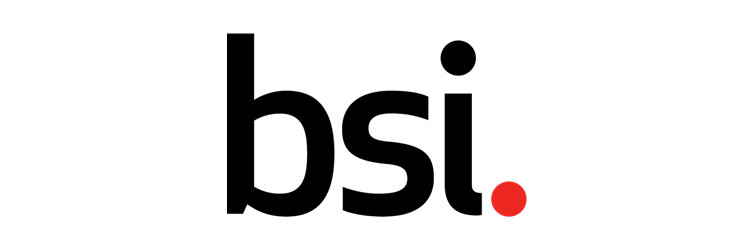
-
About the customer
BSI is the world's first Standards Body and founding member of ISO. Founded in 1901, BSI helps organizations across the globe to improve and capture best practice.
-
Headquarters
United Kingdom
-
Industry
Standards
-
Company size
5000 - 10000
-
Quick metrics
- » Greater customer satisfaction and retention rates within months
- » Faster performance and a more complete experience for users
- » Powerful knowledge graph features that provide added value
-
Technology used
- MarkLogic
- Angular
- Node.js
-
Solutions offered
- Ontology management
- Knowledge graphs
- Data architecture
-
Use cases
- Regulatory compliance
- Cognitive search
- Semantic data
CHALLENGES
Building contextual search into Compliance Navigator.
BSI is the world's first standards body and a founding member of ISO.
Since 1901, BSI has supported organisations in 193 countries around the world to improve their performance by sharing knowledge, innovation and best practice.
BSI is dedicated to guide companies towards improving their performance, reducing risk and achieving sustainable growth.
The biggest challenge for BSI has been to build a more powerful search system within their Compliance Navigator ,allowing for contextual results and increasing customer satisfaction.
With more than a century of experience and data, it became essential for users to find the appropriate standard even without a precise search term.
For example, before, a search for "cardiac catheter" returned no results because there was no exact standard for this device. Empty results therefore also amounted to a loss of revenue.
BSI needed to implement semantic search to provide a better experience for its users, increasing revenue and retaining customers long-term.
SOLUTION
Semantic search enhanced by knowledge graphs.
The solution proposed by Datavid is focused on extending and improving semantic search, i.e. the ability to understand context rather than exact meaning.
Datavid worked on a solution based on the use of the knowledge graph, built on ontologies, capable of tracing the relationships between concepts and the BSl standards database.
This solution included the UI/UX technology upgrade, which took the form of a simple three-tier architecture: frontend tier, proxy layer, services and data.
The first tier aimed at using the technology stack to:
- Overcome security breaches and other vulnerabilities
- Improve the overall performance of the UX
- Make data loads asynchronous
The second tier aimed at:
- Having a complete web-app framework
- Managing the user session correctly
- Enabling caching (to improve performance)
- Enhancing security within proxy layer, to have an additional layer of data protection (access is not direct to the API on top of the database)
- Having the possibility to add additional security at the infrastructure level for the data service layer
The third tier is directed at the previous customer selection.
This made it possible to build a semantic search system for the intent of the searcher and to bring out the right content.
RESULTS
Greater customer satisfaction and higher revenues.
Datavid has made it possible to access an easier and faster search for standards, even when the search terms are not precise (something which was impossible previously).
For example—in the case of "cardiac catheters"—BSI's new semantic search functionality now shows results for "heart", "catheter" and "implantable device" standards.
In particular, new features include the possibility to:
- Create a document record and add it to a product profile or template
- Search for specific phrase, excluding specific terms from the search
- Have a tooltip explaining how to use the search bar and see search suggestions
- See a visual indication against a standard so that it is clear which is the latest version
- Have advanced search (e.g., possibility to remove categories from the search, and to add a search term to an existing one)
- Search and filter results (e.g., by alphabetical order, by most recently updated / oldest first)
- See standard series (all parts of the same standards visually grouped together)
- See document history (e.g., older versions)
- Save or favourite standards
- Update documents and receive notifications about updates
- Create and use templates
Also, Compliance Navigator now has an optimized visual design and style.
The two main benefits achieved were greater customer satisfaction and higher revenues.

